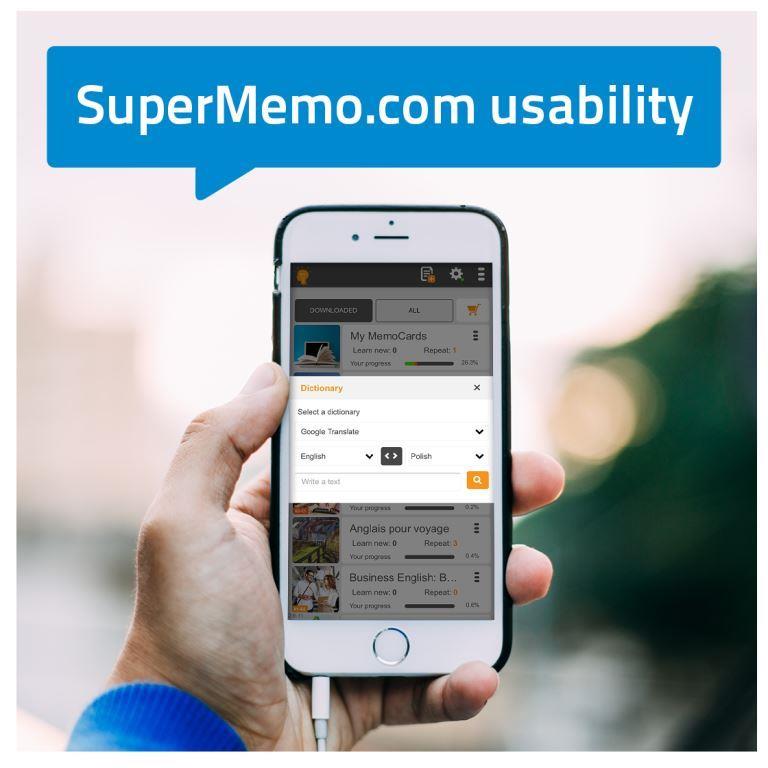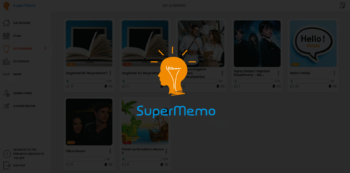| Updated: November 2013 |
We are aware of the fact that many people would like to use SuperMemo but simply cannot afford the commercial version of the program.
It has always been our tradition to release older commercial versions as freeware. This policy not only makes SuperMemo available to anyone who has a regular access to a computer, but has also been certifiably responsible for the promotion of the trademark as well as the idea of spaced repetition. A proportion of registered users of SuperMemo (probably around 5-10%) have also started with a freeware version in the past.
If you cannot afford SuperMemo or your computer does not meet minimum requirements for the newest version or you simply would like to taste the technology before spending your money, you have the following options:
- SuperMemo on paper: If you do not have a computer or if you do not like to spend your time in front of the monitor, read: Using SuperMemo without a computer (1985)
- DOS version: If your computer cannot run Windows or is a non-DOS machine with DOS emulation (e.g. in Linux), try SuperMemo 6 for DOS (1991). This version will experience problems when run in MS DOS Prompt window in newer versions of Windows (e.g. Windows NT 4.0)
- Windows 3.1 version: If your computer runs Windows 3.1, try SuperMemo 7 for Windows (1995)
- Windows 95, Windows 98, Windows 2000, Windows XP: Try SuperMemo 98 for Windows (1998). Note that some users might still prefer SuperMemo 7 (1995) for its simplicity
- Windows 98 through Windows 8: Try SuperMemo 2004 for Windows (2004). For details see below
- On-line SuperMemo: Portions of supermemo.net service are free
SuperMemo 2004 for Windows (your best freeware SuperMemo):
- SuperMemo 2004 is the first ever freeware application to support incremental reading
- You can download free from Freewarefiles.com
- You can also order SuperMemo 2004 along the freeware upgrade ticket. $2 registration fee will make you eligible for an upgrade to SuperMemo 15 for Windows. See: Freeware Upgrade.
- Note that in newer Windows, you should install SuperMemo in a dedicated folder, e.g. c:\supermemo as opposed to c:\Program Files\SuperMemo otherwise Windows will disallow access to *.reg files that have been part of SuperMemo before Windows introduced registry files. This would require starting up SuperMemo 2004 with Run as administrator.