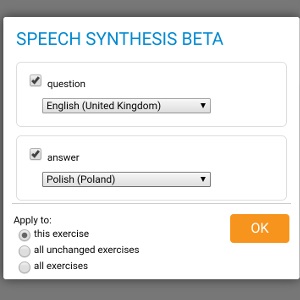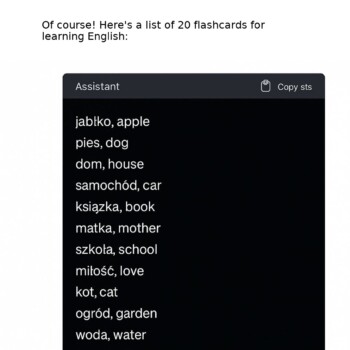The SuperMemo.com app for Android has a new functionality – speech synthesis (Text To Speech) – available for private courses and MemoCards. Now, you can easily add words to your courses in any language you choose.
Learn foreign languages with the help of artificial intelligence
Technologies based on artificial intelligence are revolutionizing many areas of life. It's no wonder the term "artificial intelligence" was chosen as the...