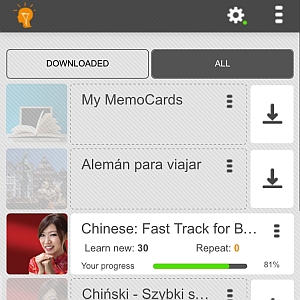If you have a SuperMemo.com account but haven’t downloaded the iOS app for your iPhone, go to our page for app download and follow a few simple steps to download the app from the App Store.
Once you have your app installed on your iPhone, open it and log in using the same login and password that you already have in the online service at www.SuperMemo.com. Yes, it’s a single sign-on! You will have one ID and password for both platforms.
All the courses that you are subscribed to online are also available for you to use in your iOS app. You will find the list of your courses in the ALL tab on the first screen displayed after you have logged in. You can choose which of your courses you want to download to your iPhone. For the course that you want to download, simply click the download icon (a down arrow). Remember that downloading larger courses may take longer than smaller courses. The download may be disrupted if you turn the screen off or leave the app, but don’t worry! You can resume it anytime.
Once you have downloaded a course to your iPhone, it will be available in the DOWNLOADED tab. You can start learning now. Your progress will be automatically synchronized between your device and the web service provided that you are connected to the Internet. When the auto-sync option is on, it will be signalled with a green dot next to the Settings icon (a ratchet) in the top menu. The auto-sync is on by default. You can always switch it off.
You can also manually run a full sync of each and every course you have. In order to do that, click the Options icon (three horizontal lines) next to the title of the course you want to synchronise fully, and then choose “Full sync”. This will resend all the information about your learning progress to the web service.
Enjoy learning with SuperMemo!
The SuperMemo Team