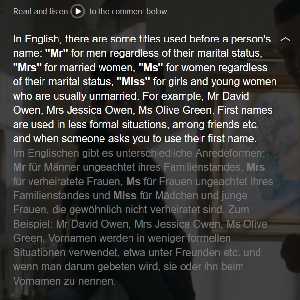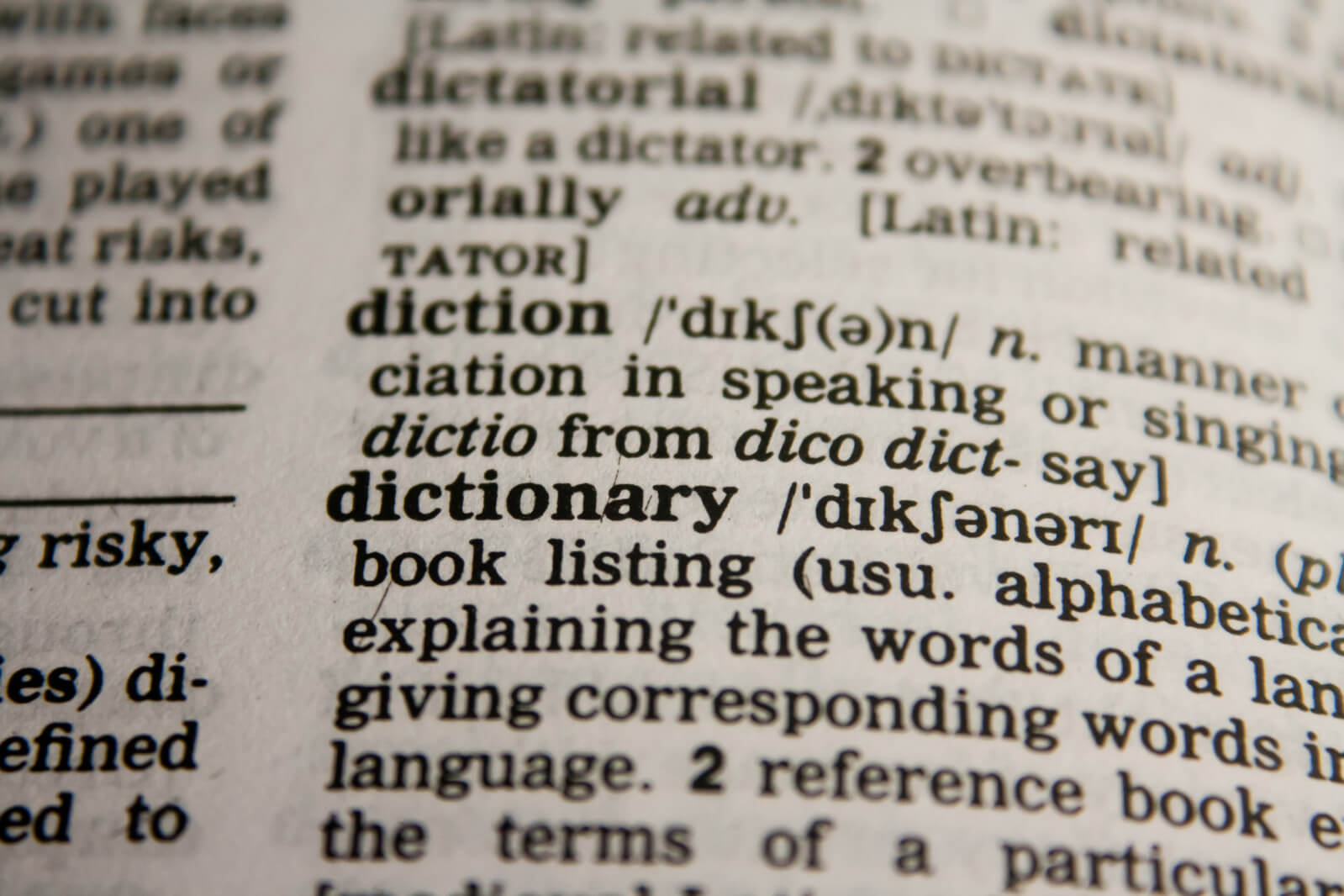Dear Users, Thank you for your years at supermemo.net. On June 28, 2019 the service ends its activity.
What does it mean?
Starting from June 28, 2019:
- you will not be able to log in to your supermemo.net account,
- you will not be able to synchronize with the progress service from the SuperMemo UX and SuperMemo Classic applications,
- you will not be able to transfer the learning progress to the new SuperMemo.com technology by the migration mechanism used so far,
- you will not be able to use the Forum.
What next?
Further learning will be possible only on the SuperMemo.com website. We will do our best to enable you to smoothly transfer your courses and progress to the new system. In the near future we will also make available the possibility to migrate to SuperMemo.com courses directly from the SuperMemo Classic and SuperMemo UX applications.
SuperMemo.com:
- a modern multiplatform for learning 19 languages, offering over 200 courses
- the SuperMemo applications available on iOS and Android phones and tablets as well as on Windows computers
- online and offline learning on any number of devices
- an automatic synchronisation of progress
- a possibility to create your own courses.
Check the schedule below and plan your activities today
- up to and including 27.06.2019 you are able to transfer your courses and progress from supermemo.net to the new system
- from 15.05.2019 registration for private courses and the creation, editing and sharing of private courses will be possible only on SuperMemo.com
- from 14.06.2019 (or earlier) you will be able to transfer your courses and progress directly to the new system from the SuperMemo Classic (iOS, Android) and SuperMemo UX (Windows) applications. Courses purchased in these applications will be available after migration on the appropriate SuperMemo.com platform with the possibility to purchase on all of the platforms
- 28.06.2019 the supermemo.net platform will be closed.
Below you will find answers to most of the questions related to the transfer of courses and progress to SuperMemo.com platform from:
- supermemo.net
- SuperMemo Classic (Android and iOS)
- SuperMemo UX.
Review them carefully and, if in doubt, send us a message using our contact form.
supermemo.net service
Would you like to transfer your courses (public and private) with your progress from supermemo.net to SuperMemo.com? You will only be able to do it until 27.06.2019.
- Log in to the supermemo.net website.
- Go to the “Welcome” tab and then click on the text “Why should I move my learning to SuperMemo.com?”.
- Confirm the migration with the “Start migrating to SuperMemo.com” button and then click “Move your learning” next to the courses you want to move. Wait until the status changes to “Finished”.
- Go to SuperMemo.com, click on the “Log in” button and use the same data as for supermemo.net.
- Your courses are already transferred to SuperMemo.com – you can continue learning.
Your course is not on the list of transferable courses?
- The author is SuperMemo?
This means that the course is not available at SuperMemo.com and further learning with it will unfortunately not be possible on the platform. However, you can still use it in the SuperMemo UX application for your Windows computer or in the SuperMemo Classic application for phones and tablets. Unfortunately, there is no possibility to synchronize the progress with supermemo.net, which means that it is impossible to transfer the course from one device to another device in case of the SuperMemo Classic application. - The author of the course is another User?
Download the SuperMemo UX application on a Windows computer or SuperMemo Classic application on Android/iOS, log in with the data from supermemo.net and use the option of transferring the course in accordance with the instructions in the “SuperMemo Classic application” or “SuperMemo UX application” section.
If the course is not included in the list in the application, it means that the author did not transfer it to SuperMemo.com. Search for this course in the supermemo.net directory, click on its author and send him a message asking him to transfer it to the new system as soon as possible.
If you are still having trouble transferring the course or progress after these steps, ask the course author to make it available on the new platform, sign up for it and start learning again. If you have any questions, please contact us using our contact form.
When you transfer the course, do you see the message “Buy access and start learning”?
Access to the courses on supermemo.net was limited in time. If the message appears, it means that you do not have active access to the course. Write to us using our contact form to get a 50% discount on the activation of unlimited time access to the course with the possibility of using it both on the platform and in applications on any number of devices.
Don’t you want to pay again for the same courses?
You can also take advantage of the Premium subscription option in SuperMemo.com, thanks to which you will have access to all SuperMemo courses with one monthly fee. The first month of the subscription is free of charge. Find out more >
Your learning progress hasn’t been transferred?
Try to migrate again. If this doesn’t help, please send us a link to the course and information about what happened using our contact form.
Your private course has been moved, but it looks different?
Try to migrate again. If this doesn’t help, please send us a link to the course and information about what happened using our contact form. Propelled courses may vary in terms of exercise design, table of contents and media.
Your private course has been moved. Earlier it was available to Users, but now it’s not visible in the SuperMemo.com catalogue?
Make it available to other users. Log in to your account on the SuperMemo.com website in the browser on your computer and in the menu in the top right corner select Editor of courses. In the list at the top, find the course and click on it, then enter the edition of the course settings by clicking on the icon of the pencil card. In the “Publish this course” section, change OFF to ON and you are done – the course should now be available in the catalogue.
You do not want to transfer the course to SuperMemo.com?
Unfortunately, on 28.06.2019 the supermemo.net service will stop working. The only possibility to continue using the course is to transfer it by 27.06.2019 to SuperMemo UX or SuperMemo Classic application and further learning in these systems. Using this option, after 27.06 you will not be able to transfer your progress when changing a device (SuperMemo Classic) or you will do it only by transferring the files (SuperMemo UX). Therefore, we recommend that you go to SuperMemo.com, where you can learn on multiple devices simply by logging in to your account.
Do you have an activation code for supermemo.net that has not been activated before?
Send the code using our contact form and we will grant you access to the course on the new platform. You can also take advantage of the 50% discount on the purchase of a course with unlimited time access.
SuperMemo UX program (computer with Windows)
Once Supermemo.net in SuperMemo UX is closed, it will not be possible to transfer the progress from one device to another device via the synchronization mechanism. Therefore migrate your progress to SuperMemo.com as soon as possible. See what possibilities you have!
- Switching to SuperMemo.com without any progress – we can offer you a 50% discount on the purchase of a course on a new platform, thanks to which you will gain unlimited access to stationary and mobile learning on multiple devices, online and offline. Write to us using our contact form with your order number and activation code.
- Switching to SuperMemo.com while maintaining the progress through supermemo.net – you can do it today, but you will need to purchase access to the course. We can offer you a 50% discount – to get it, write to us using our contact form, sending us your order number and activation code. To transfer courses, synchronize the course to supermemo.net and follow the migration instructions from supermemo.net. Due to the closure of the service, this option will be available only until 27.06.2019.
- Switching to SuperMemo.com with your progress and access only on a Windows computer – this option will be available on 28.06.2019. Transfer of courses and progress will be free of charge, but learning in the new system will be possible only in the SuperMemo application on a computer with Windows. If you want to gain access to the course also online and in mobile applications, we can offer you a 50% discount on the purchase of the course. To get this discount, please write to us using our contact form with your order number and activation code.
Your learning progress has not been transferred?
Try to migrate again. If this does not help, please send us a link to the course and information about what happened using our contact form.
SuperMemo Classic application (Android, iOS)
Once Supermemo.net is closed in SuperMemo Classic, it will no longer be possible to transfer progress from one device to another device. Therefore, migrate your progress to SuperMemo.com as soon as possible. See what possibilities you have!
- Switching to SuperMemo.com without any progress – we can offer you a 50% discount on the purchase of a course on a new platform, thanks to which you will gain unlimited access to stationary and mobile learning on multiple devices, online and offline. Write to us using our contact form with your order number and activation code.
- Switching to SuperMemo.com while maintaining the progress through supermemo.net – you can do it today, but you will need to purchase access to the course. We can offer you a 50% discount – to get it, write to us using our contact form, sending us your order number and activation code. To transfer courses, synchronize the course to supermemo.net and use the migration instruction from supermemo.net. Due to the closure of the service, this option will be available only until 27.06.2019.
- Switching to SuperMemo.com with your progress and access only on Android or iOS devices – this option will be available on 31.05.2019. Transfer of courses and progress will be free of charge, but learning will be possible only in the SuperMemo application to the system used so far. If you want to get access to the course also online and in more applications (Android, iOS and Windows computer), we can offer you a 50% discount on the purchase of the course. To get this discount, please write to us using our contact form with your order number and activation code.
Your learning progress has not been transferred?
Try to migrate again. If this does not help, please send us a link to the course and information about what happened using our contact form.
If you have any questions or concerns, please do not hesitate to contact us.
The SuperMemo team
supermemo.com/contact