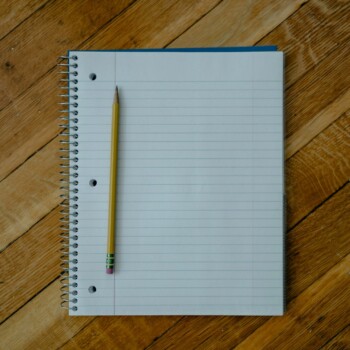Choosing the perfect language course can be a challenge — especially if you’re just starting out or returning to learning after a long break. SuperMemo offers over 300 courses and 25 languages. To make this process easier, a new feature has been added to the course catalogue: the AI ChatBot.
What can the AI ChatBot do?
The new ChatBot in SuperMemo is your smart language advisor that:
- answers questions about courses,
- suggests which course best fits your needs,
- helps you navigate the SuperMemo course catalog.
You can ask it questions like: “Which course do you recommend for learning Spanish from scratch?”, “What English course should I choose at the C1 level?”, or “What’s the difference between PowerWords! and the Extreme series?”.
The ChatBot replies instantly — in a clear and concise way, based on the available course information.
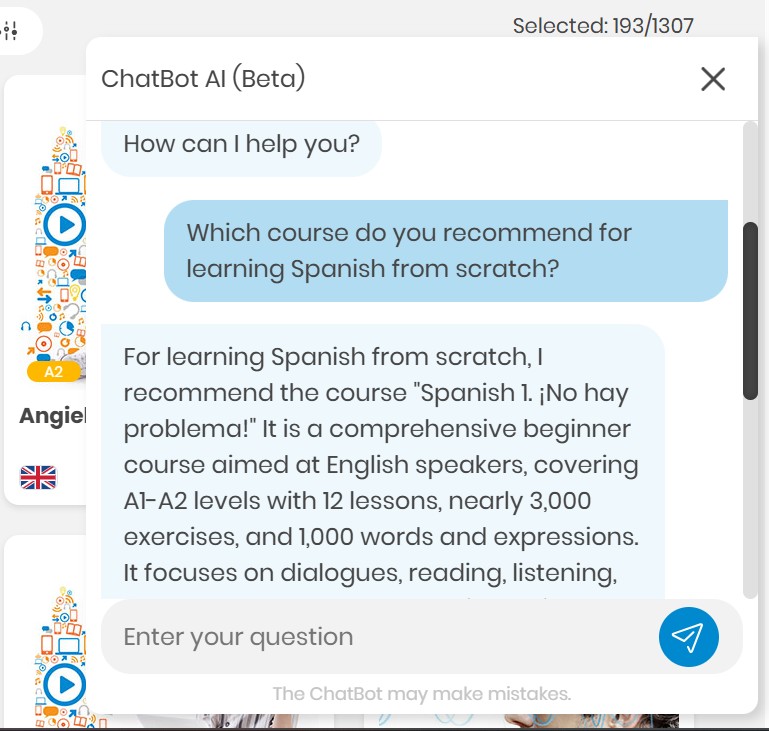
Beta version – what does it mean?
The current version of the ChatBot is in beta, which means it’s still under development. However, it already offers real support in helping you choose learning materials. In future updates, its capabilities will expand to include:
- displaying course prices without the need for manual search,
- FAQ — the ChatBot will also answer technical questions and common user issues.
Where can you find the ChatBot?
To use the new feature:
- Log in to your SuperMemo account.
- Go to the Catalogue tab.
- Click the AI ChatBot icon (bottom right corner of the screen).
- Start chatting.
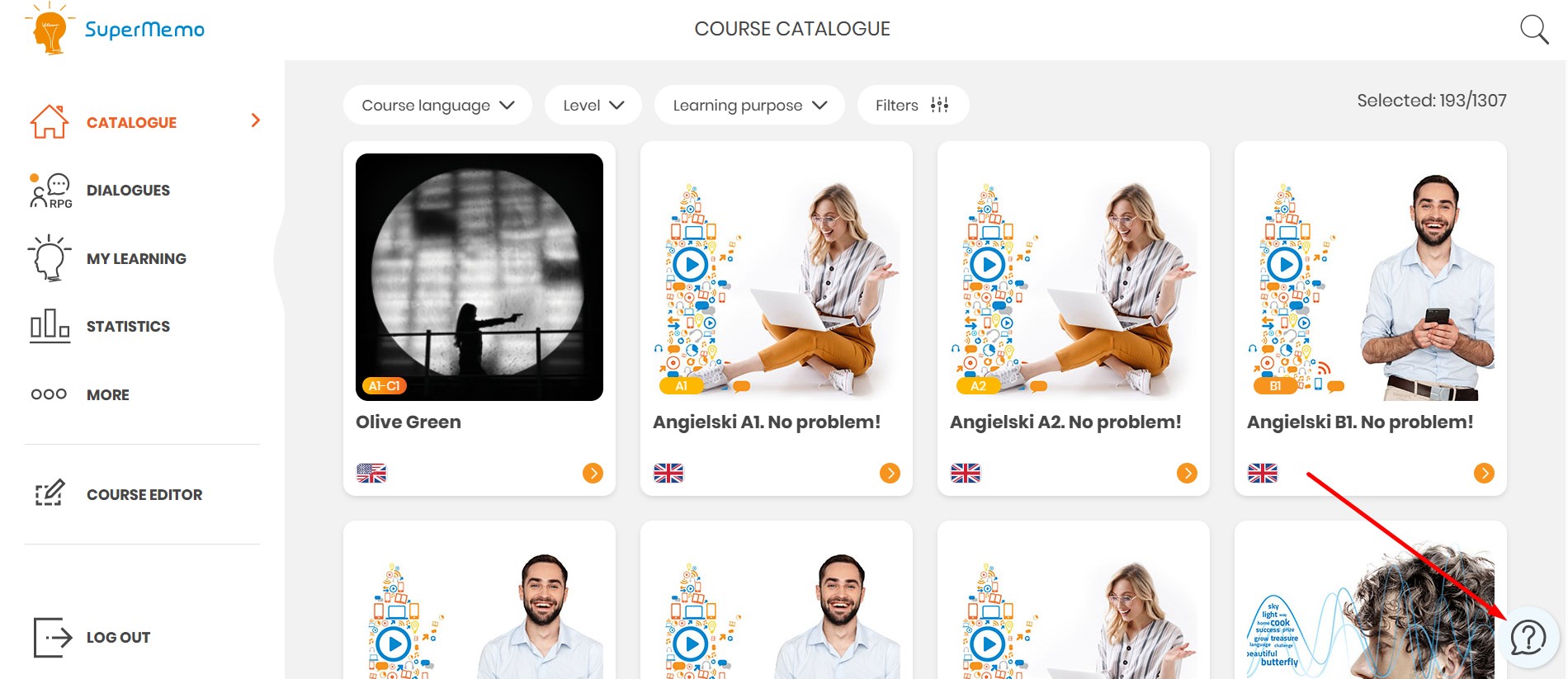
The ChatBot is currently available on learn.supermemo.com, but we plan to add it to the mobile app (iOS, Android) in the future.
Update: The ChatBot is now also available in the iOS and Android app.
Why is this a big deal?
Adding the ChatBot isn’t just a convenience — it’s a step toward more personalized learning. Thanks to artificial intelligence:
- you get instant answers without browsing the entire site,
- you save time,
- you better understand your options,
- and you can make a faster decision and start learning right away.
For new users, the ChatBot acts as a helpful guide. For returning users, it’s a smart assistant that speeds up the path from browsing to action.
How to ask questions?
The more precise your question, the better the answer. Ask directly, for example:
- “Which Spanish course do you recommend at level B1?”
- “Which German course will help me prepare for final exams?”
- “Which English course would you suggest for a 7-year-old child?”
The ChatBot analyzes your query and looks for the most relevant answer in the course database.
Summary
The new AI ChatBot in SuperMemo changes how you browse and choose language courses. You no longer have to guess where to begin — just ask. The beta version is already live, and every interaction brings us closer to even better, more personalized online education.
Try the ChatBot in the catalogue and see how simple it can be to choose the ideal course.