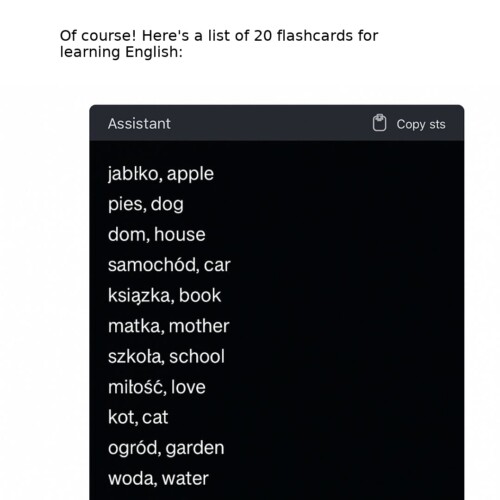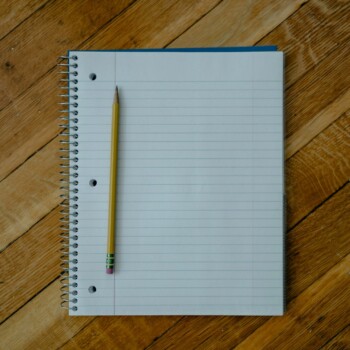Creating flashcards has never been easier. Thanks to AI-powered tools like ChatGPT and other large language models (LLMs), you can prepare your own study set in minutes—perfectly tailored to your needs. In this article, we’ll show you, step by step, how to create flashcards on any topic with the help of AI and import them into SuperMemo to study using the most effective spaced-repetition method.
Why create flashcards with AI?
Artificial intelligence can instantly generate vocabulary, definitions, examples and translations. Combining its capabilities with the SuperMemo algorithm gives you ideal learning conditions: you learn exactly what you want, at a pace tailored to you.
With AI you can:
- create lists of words, concepts, formulas or dates on any topic,
- generate usage examples and explanations,
- organize the material in a format ready to import and study in SuperMemo.
You can easily create flashcards in the free version of ChatGPT or another language model (e.g., Claude, Gemini, Mistral), and in SuperMemo you can add up to 10 courses with 1,000 cards each—free of charge!
Want to add up to 100 courses with 10,000 cards each? Start a Premium 1 month or Premium 12 months subscription!
Step by step: how to create flashcards with ChatGPT or another LLM
1. Choose your study topic
Think about what you want to learn. It could be Spanish vocabulary, biology definitions, art history concepts, maths or physics formulas, business expressions, historical dates, and much more. The more precisely you define the topic, the better the results you’ll get from the AI model.
2. Ask it to generate flashcards in the right format
To add flashcards to SuperMemo easily, they should have a simple, clear layout: each flashcard on a separate line, with the question and answer separated by a comma, a tab, or another delimiter you can set yourself.
Sample prompt for AI:
“Generate a list of 20 flashcards for learning English in the format: English word, Polish translation. Put each flashcard on a new line.”
The model will return something like this (remember that your results will vary):
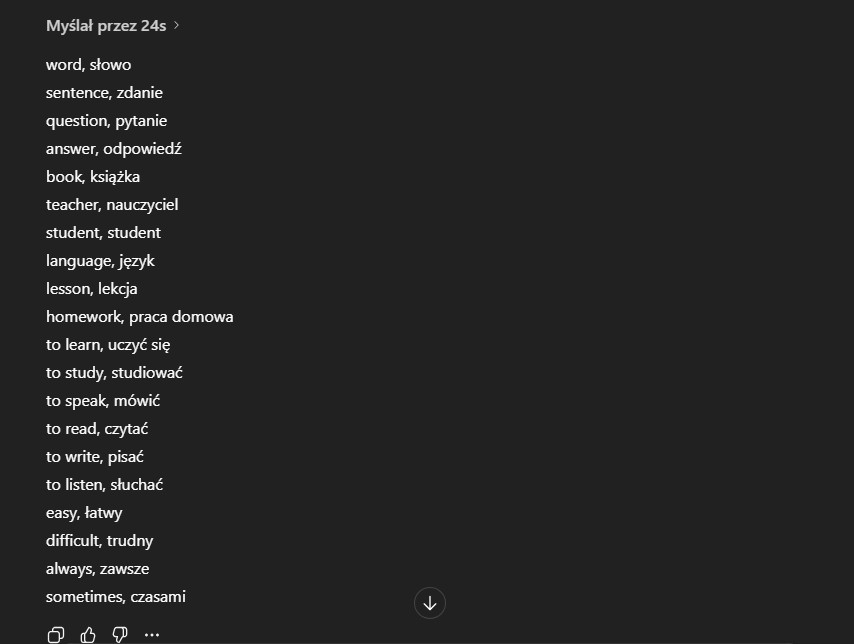
This structure is fully compatible with the SuperMemo course editor – you just need to copy and paste it into the appropriate field, and each line will automatically become a new flashcard (MemoCard).
Remember! If you want to create the most effective flashcards for learning, make use of the tips from the article Effective learning: Twenty rules of formulating knowledge, where you’ll find practical and proven advice on how to design flashcards in a question-and-answer format.
You can even paste this article into your AI prompt to get an even better result, for example:
Prompt for AI:
Create a set of 10 flashcards for learning basic concepts in organic chemistry in English, using the tips from the article: https://www.supermemo.com/en/blog/twenty-rules-of-formulating-knowledge
AI response:
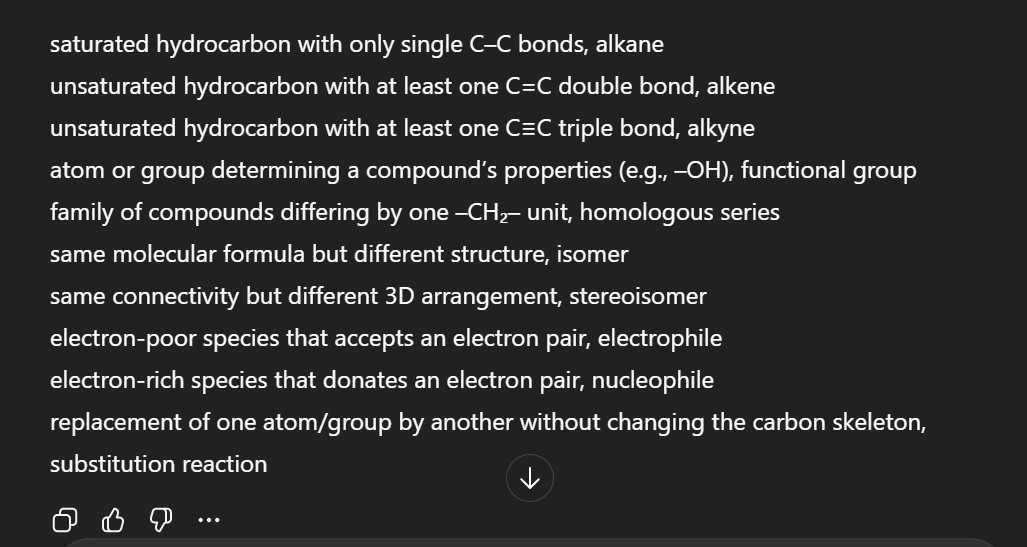
How to add your own flashcards to SuperMemo?
Now that your list is ready, you can easily bring it into the SuperMemo app. You don’t need any files or converters—just copy and paste the text.
Creating a course:
- Sign in at learn.supermemo.com or in the mobile app.
- Go to More → Course editor.
- Click + (Add course), give it a title, and confirm.
- (Optional) In the course settings, choose a cover and add the author credit.
Importing flashcards (pasting your list):
- Prepare your flashcard list in a text editor. Put each flashcard on a separate line, and separate the question and answer with a comma (e.g.,
dog,pies). - In the course, click Menu → Import.
- Paste the list into the “Paste your data here” field.
- Choose Question and answeer separator: comma and Card separator: new line.
- Click Import—done! (single import limit: up to 100 cards).
If you want to learn more about creating your own flashcards and get tips for effective learning, read the article: How to create flashcards for learning in SuperMemo.
Formatting tips for flashcards
To ensure the import goes smoothly:
- use a comma (,) as the separator,
- don’t add empty lines between flashcards,
- avoid long texts—one flashcard = one piece of information.
You can add images to flashcards later or edit the speech settings.
How to study with your own flashcards in SuperMemo?
Once you’ve added your set, you can start learning right away—online or in the mobile app (Android and iOS). The system will automatically schedule reviews based on your memory performance, helping you remember faster and for longer.
This approach is used by thousands of learners and is supported by research—it works both for foreign-language vocabulary and for any facts from other fields.
Why are SuperMemo and LLMs the perfect match?
Combining artificial intelligence with SuperMemo’s scientific algorithm gives you something special:
- AI creates content instantly and tailors it to your needs,
- SuperMemo makes it stick—reliably and without friction,
- you get full control over the learning process—from creating flashcards to reviews.
This is the future of self-directed learning—flexible, intelligent and effective.
Summary
Creating flashcards with AI is a simple, fast way to personalize your learning. Just generate a list in ChatGPT or another LLM, copy it, and paste it into SuperMemo to turn raw text into a smart course you’ll actually remember.