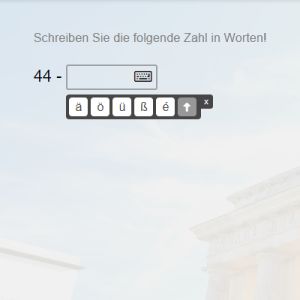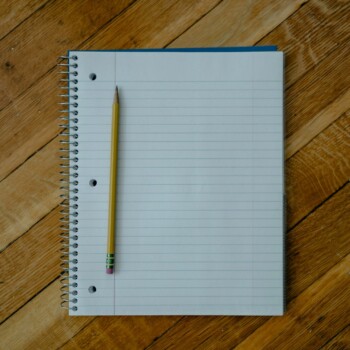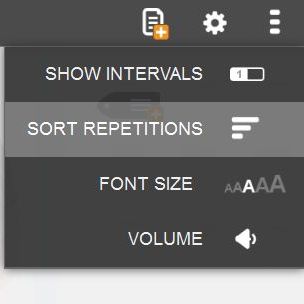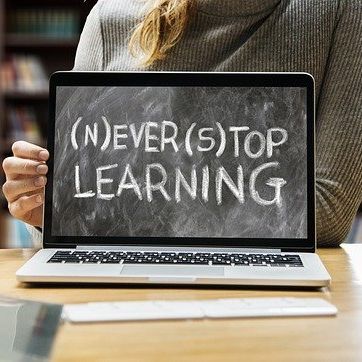Good news for all our SuperMemo.com website users: we have recently added special keyboards with language-specific signs in all our courses online.
How to Use the Notes Feature in SuperMemo?
Taking notes is a proven technique that supports learning, organizes knowledge, and helps with long-term retention. In the SuperMemo app, you can add your...